Shadeotech
Social Media Redesign
Spotify Now
Spotify is a popular music streaming service that allows users to listen to a vast library of songs, albums, and playlists. While there are many features on the Spotify song page as a premium member, there is one feature that Spotify should consider shortening to make the user interaction easier and faster.
Here's a basic overview of how you can add a song to your playlist on Spotify now:
-
Open Spotify:
-
Launch the Spotify application on your device.
-
-
Search for the Song:
-
Use the search bar to find the song you want to add to your playlist. You can search by the song title, artist, album, or any relevant keywords.
-
-
Find the Song in the Search Results:
-
Browse through the search results to find the specific song you're looking for. Click on the song title to open the song's details.
-
-
Add to Playlist:
-
On the song's details page, look for the three dots (ellipsis) button. This is usually located next to the play button or beneath the song title.
-
-
Click on "Add to Playlist":
-
When you click on the ellipsis button, a menu will appear. One of the options in the menu is "Add to Playlist." Click on this option.
-
Problem
My focus was specifically on steps 4 and 5 when the user presses the three dots to add a song. The way the user has to go through the process of adding a song to their playlist is 3 steps long whereas most of the features on Spotify have been cut down to 1-2 step processes.

Step 1

Step 2

Step 3
Implementation
The implementation process was tricky as I had to figure out which design would make the most sense to condense this three-step process into something smaller. I started sketching my idea out and then began with the wireframe so that I would be able to implement it more easily when all the technical design was out of the way. I went into this project with a clear vision so implementing the design after the wireframe portion was very easy for me.
I decided the easier way a user could add a song to their playlist would be by long pressing the three dots on the Spotify icon. Once they long-pressed their top 3 playlists would pop up in the corner and the user could easily drag the song into whichever playlist they want. If a user wants to add a song to a different playlist there would be a 4th option in which they would have to add a song the same way as the Spotify app has it laid out currently.
Although this little design update seems like it shouldn't have such a difference especially since you would only be able to add the song to your top 3 playlists not any of them, it does make the user experience overall smoother and easier to process. Even taking one step out of a users move makes the user experience 10x better so it's worth the discussion and possible change
Design
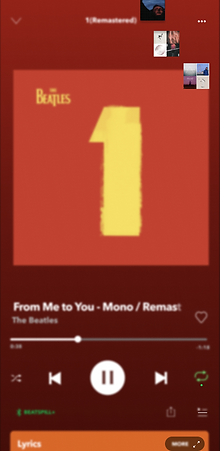
Step 1
Instead of clicking on the three dots icon now the user just has to long press the icon

Step 2
After the icon is held three small images of the users most recent playlists will pop up and they slide to the playlist they want to add to

Step 3
Once the song is added to the desired playlist a message will say the song has been added to the playlist name
If the user doesn't want to add it to any of the suggested playlists the user will have to manually click on the three dots and add a song to their playlist the traditional way
Prototype!
In this prototype, the user is pressing and holding down on the three buttons. Once thats done the three most recent playlists pop up and the backgrounds blur. The user drags their finger to the playlist they want to add the song to and then lets go of the screen. Once those actions are done the screen will display "added to" the playlist name so that the user sees it's been added

